DISCLAIMER: As an Amazon Associate, I earn from qualifying purchases. Mostly Harmless may receive a commission at no extra cost to you. Thank you for your support!
Full disclaimer: This post is based on pre-release hardware, but I believe the specs for the production versions are identical.
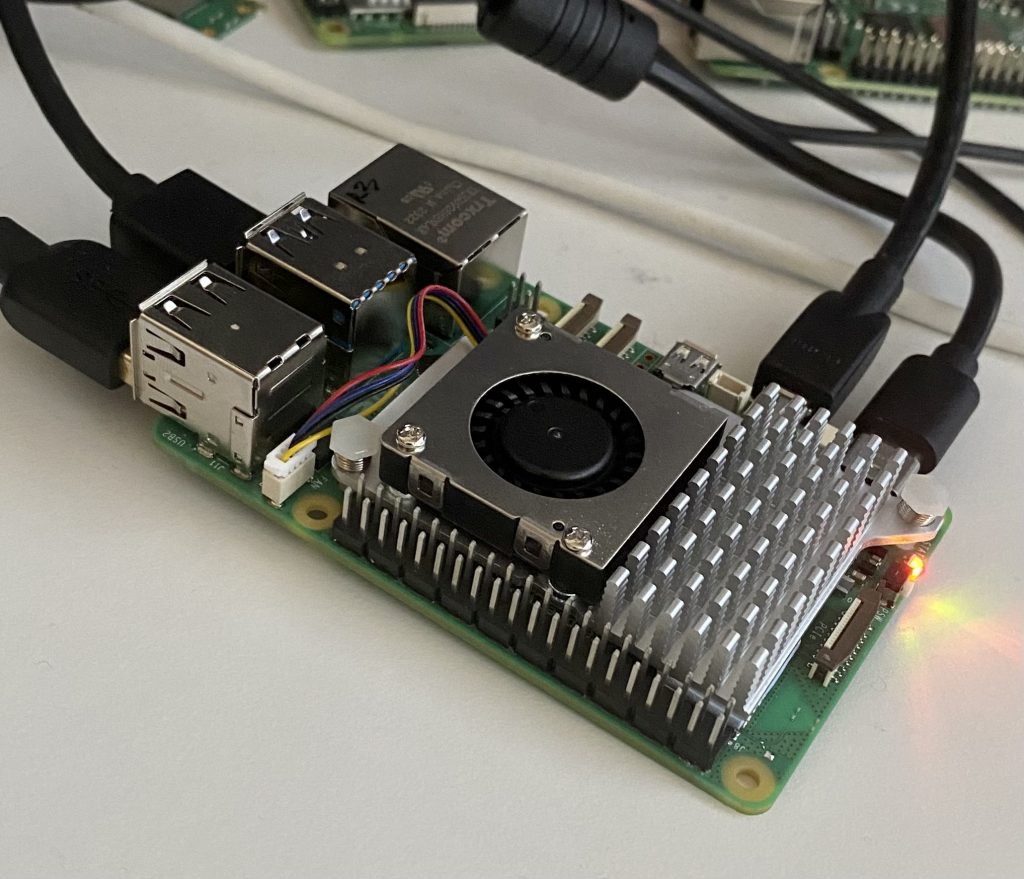
The Raspberry Pi 5 is the most powerful Pi to date, and by a big margin. For light workloads, cooling shouldn’t be an issue, but for light workloads, the Raspberry Pi 4 is still available and $5 cheaper for the same memory configuration. However as part of the announcement, Raspberry Pi also announced a new case with a built in fan, and for more serious workloads a new Active Cooler.
The Active Cooler comprises large anodized aluminum heatsink with a pre mounted temperature controlled fan. The underside has pre-applied thermal pads. The Active Cooler is designed to keep the Pi cool no matter what, even if over clocked.
The active cooler comes in a tiny box with instructions on the back. Installation couldn’t be simpler, simply remove the adhesive backing, push in the two locating pins, and plug it in.
The fan definitely isn’t silent, but it’s quiet. I did have one minor issue when I first installed it – I don’t have the official Raspberry Pi power supply, so I’m running off a 3.5A CanaKit power supply designed for the Raspberry Pi 4. I’m also using an older Western Digital HDD to boot (that has 0.55A marked on it) – if the fan is plugged in, the HDD won’t spin, it just sits there and beeps. Easily solved by using a powered hub, but apparently the fan pulls enough power (at least when it’s starting up) to cause a problem. If you are using a more modern/lower power external drive, or have the proper power supply, this shouldn’t be a concern.
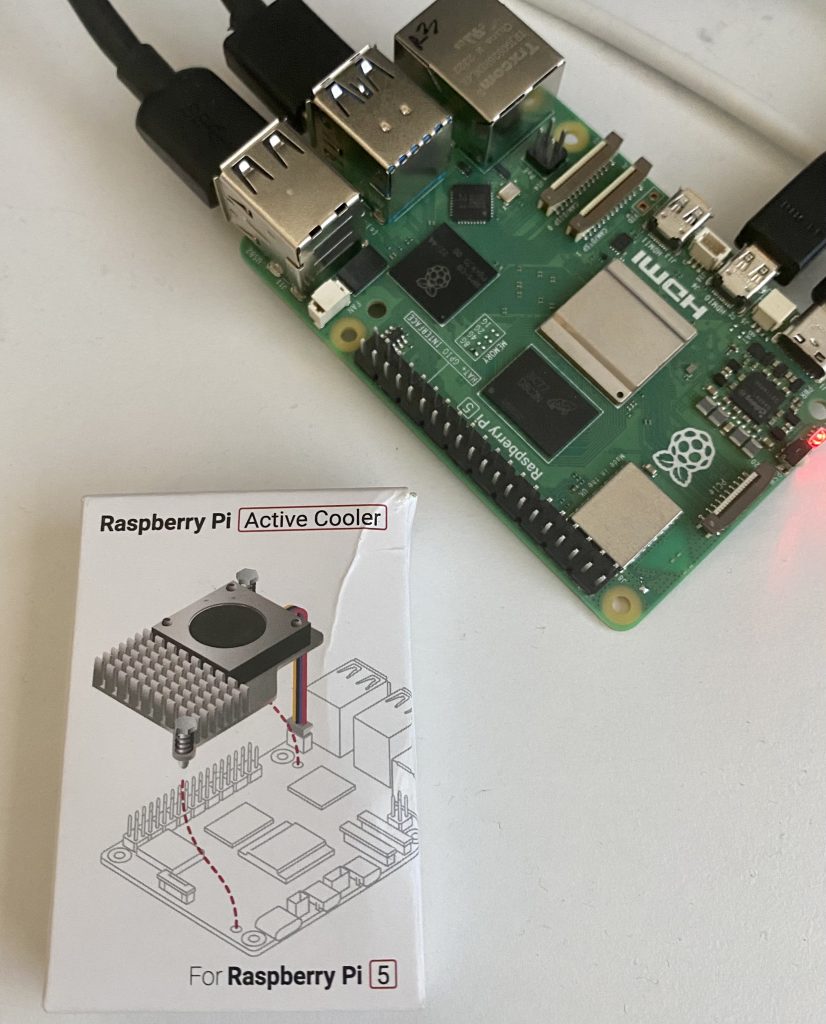

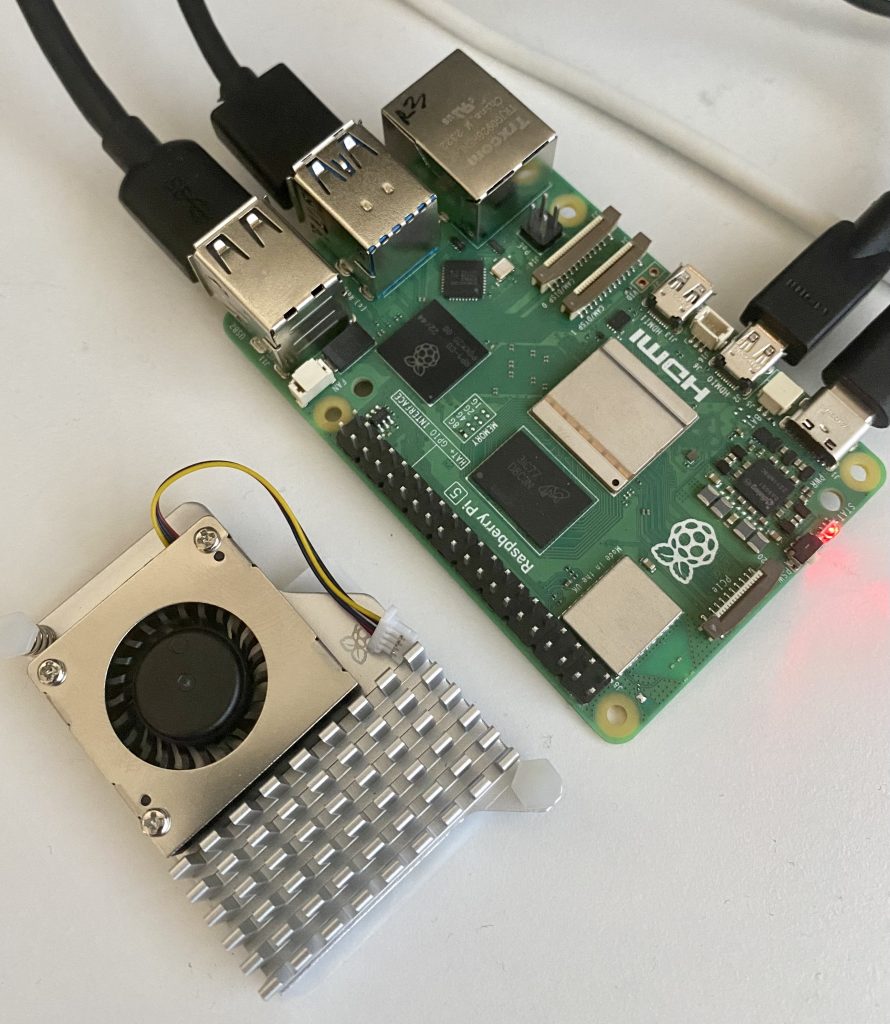
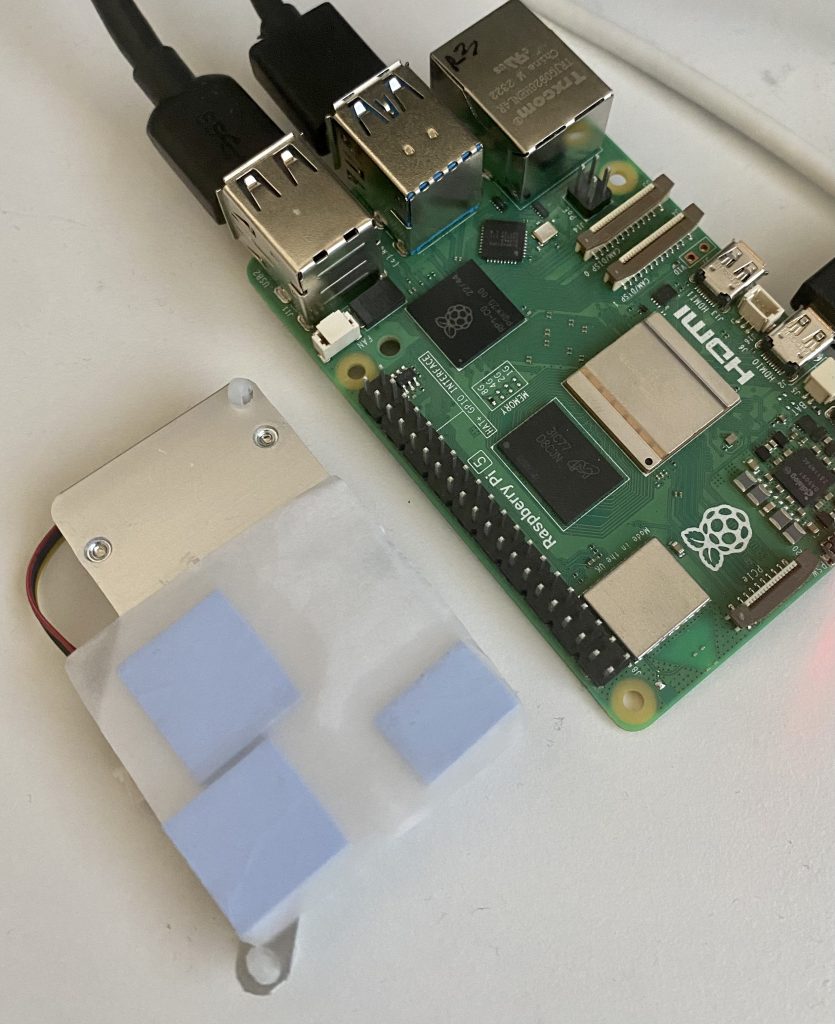
The important question is how does it perform. To test this we ran 3 tests: bare board, heat sink installed but without the fan plugged in, and finally heatsink plus fan. The Pi was allowed to cool down in between, and all tests were performed in a room with the AC set at 78F (about 25C).
For stress testing the CPU, we ran stress-ng for 5 minutes, and used watch combined with vcgencmd measure_temp to measure the temperature every second. Here are the exact commands used:
watch -n 1 'echo "$(date +%H:%M:%S)" >> temp_active_cooler.txt && vcgencmd measure_temp >> temp_active_cooler.txt'
stress-ng --cpu 4 --timeout 300Here are the results:
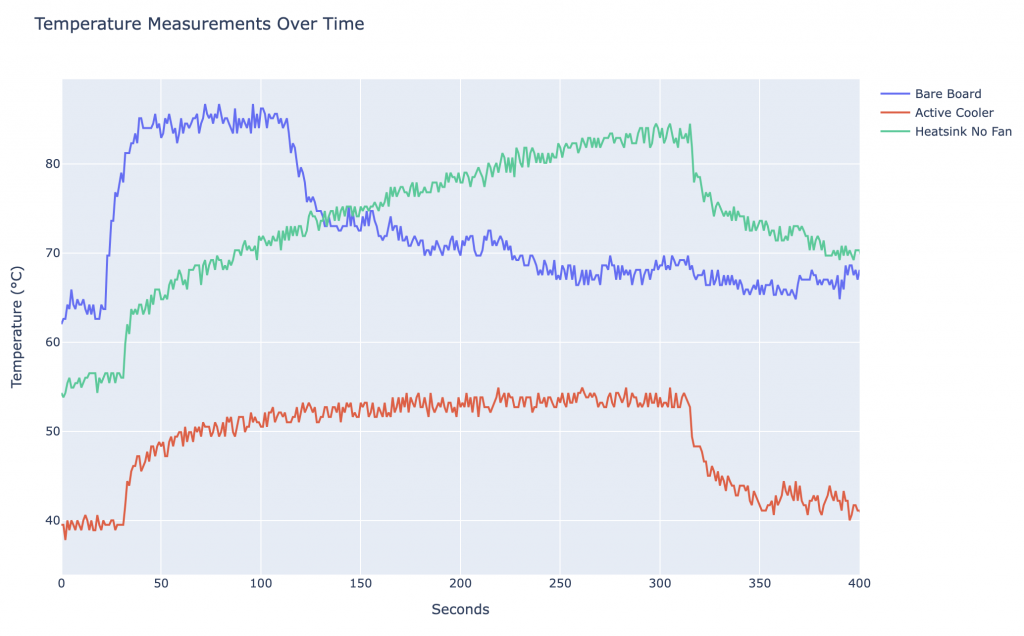
Idle Temperatures:
The first thing to notice is the idle temperature (the first 20-30 seconds of the test, before the stress test was started). The bare board right after boot is hovering in the 60-65C range with no load. Adding a heat sink drops that almost 10 degrees, to around 55C at idle. However plugging in the fan drops it all the way down to 40C.
Bare Board:
The blue line is the bare board (no active cooler). As you can see it goes straight to 85C and gets throttled in about 20 seconds from turning on the load test. We manually killed the test at around the 2 minute mark above, continuing was pointless since it had already maxed out, but we left the temperature recording running to see how well it recovered – recovery was slow, and it never really got back down to the original idle temperature.
Heatsink Only:
The green line, labeled “Heatsink No Fan” has the Active Cooler installed, but the fan is unplugged/not operational. It makes a big improvement over the bare board, but as you can see the temperature keeps rising, taking over 3 minutes to hit 80C, and only approaches 85C at the 5 minute mark. The recovery was pretty slow too, which isn’t unexpected, the heatsink needs to cool.
Active Cooler:
However the red line, with the fan plugged in, is impressive. The temperature stabilizes after 3-4 minutes at full load below 55C – that’s where the Pi 5 sits at idle with a heat sink. What’s really astonishing is the Active Cooler under full load stabilizes about 10C cooler than a bare board at idle!
Conclusion:
A couple of things are pretty obvious from the above. First, if you are running any kind of workload, you are going to need some cooling, the bare board runs on the warmer side. If you are over clocking or running heavy loads, a heatsink alone won’t cut it.
The Active Cooler works amazingly well, and for $5 it’s a very simple decision. The only potential problem with it, is it may limit your choice of case.